Just in case you though these where just for spy and heist movies, Laser trip wires actually exist and are common in high tech security systems. The principle is so simple that it can quite easily be ported at home. Tripwires are better than conventional detection for a few reasons:
- Precise, reliable, fast detection
- Works day & night, super useful at night.
- Supports many tripwires
However, here is the drawbacks: Since the webcam is dedicated to monitoring laser beams, it may not be useful for taking pictures. But this may not be a problem if the goal of the system is to ring an alarm, run a program, output a signal, log the breach... all things that can be taken care of by the webcam software.
This method can be used for security, but also for games, interactive art, science experiments, statistics...
There are mainly 3 ways of making a cheap custom system of trip wires with webcams:
Use Direct Lasers
You can get cheap laser pointers anywhere. So just set one up to shoot directly in the webcam. Most laser pointers output only 1 millwatt so there is little risk this will fry the sensor. However, make sure you aren't shooting with a 150 milliwatt pointer.

Note: Shooting a laser directly in the camera has 2 major drawbacks:
-Laser needs to be aimed perfectly
-Laser will scatter in the webcam lens, blinding it from anything else.
Use Reflected Lasers
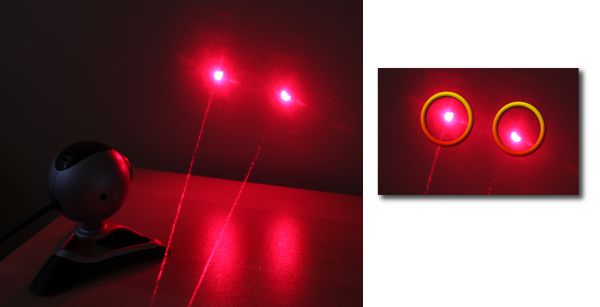
Here is when the Webcam Zone Trigger software comes in handy. Because it uses hot spots, you shoot the laser on a reflective surface, then aim the camera there, and setup hot spots to detect each beam independently.
Use Normal Lights Spots
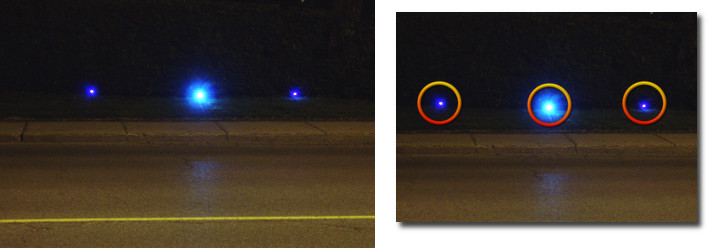
Webcam have a huge advantage over laser sensors: webcams see the whole picture. So we can basically create the same tripwire effect without the lasers. If you setup light sources that emit a bright spot of light, then aim the camera that way, then setup hot spots over the light source, anything moving between the light and the camera will generate a trig.
Optimize the camera for optimal tripwire performance
We need fast framerate.
We don't need good image quality.
Using the webcam motion detection software, connect to the camera using a low resolution 320x240. Then go to the Video Advanced settings for the webcam.

This setting window is different for each webcam model, depending on the webcam's hardware features. Webcams always try to get the best images possible, which mean they tune the amount of time it spends on each frame in order to get enough light. The idea here is to tell the webcam that we only care about speed. So try to tune the camera to reduce the exposure time for each image by disabling the "Auto exposure" and setting it to get a faster framerate.

Good luck with your tripwire project!
Also, be sure to download webcam Zone Trigger's motion detection software...
Thanks for sharing us.
ReplyDeletebest-microsoft-lifecam
Have you played world best games?cool math run 3
ReplyDelete